How can I create an Admin account for my Magento 2 store? what methods can I use?
To create an Magento 2 Admin account, we have 2 methods.
Executing command to create Magento 2 admin account
- Connecting the server via SSH terminal
- Go to Magento 2 root folder
- Run the following command
php bin/magento admin:user:create --admin-user='demo' --admin-password='demo$' --admin-email='demo@demo.com' --admin-firstname='demo' --admin-lastname='demo'
Creating an Admin account from Magento 2 backend
- Login the backend
Click System -> All Users from backend menu
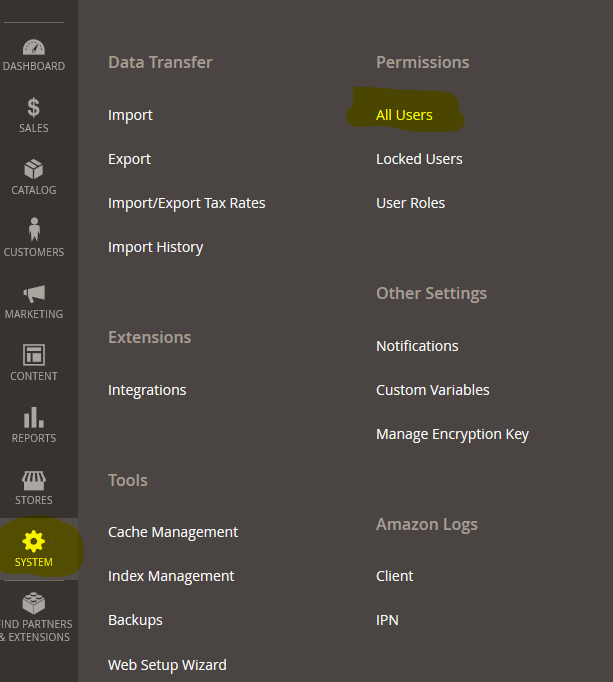
Click Add New User button
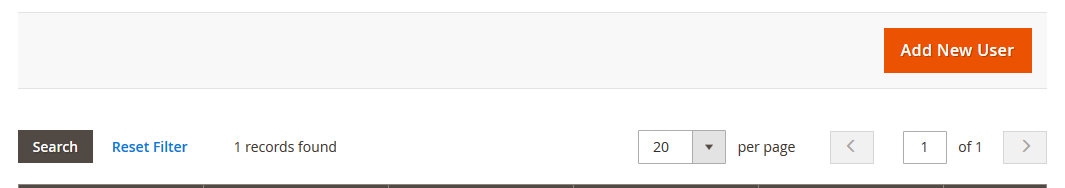
Filling all info for “user info”
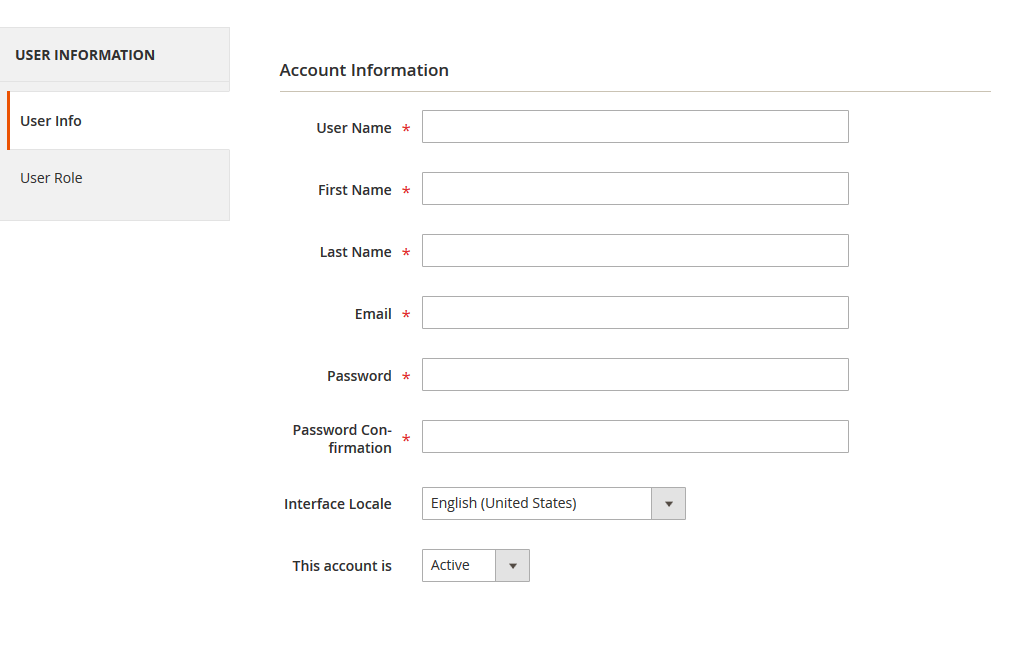
Assigning the Administrators role
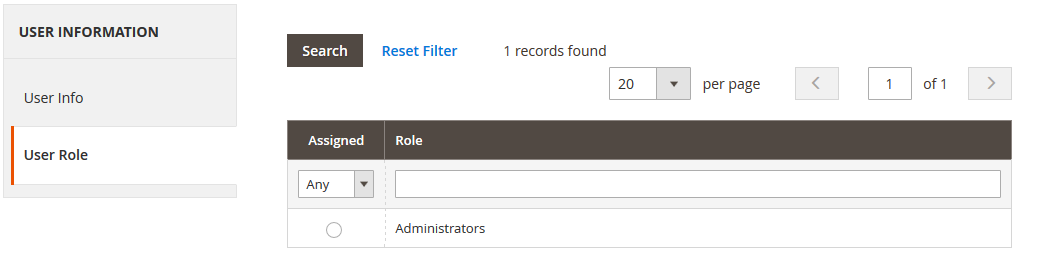
- Click “Save User” button to save the account
