I have a Magento 2.1 store, how can I upgrade it to the latest version e.g Magento 2.2
The easiest way to upgrade Magento is using Web Setup Wizard via the Magento backend.
Web Setup Wizard
Login to Magento admin

Click SYSTEM -> Web Setup Wizard
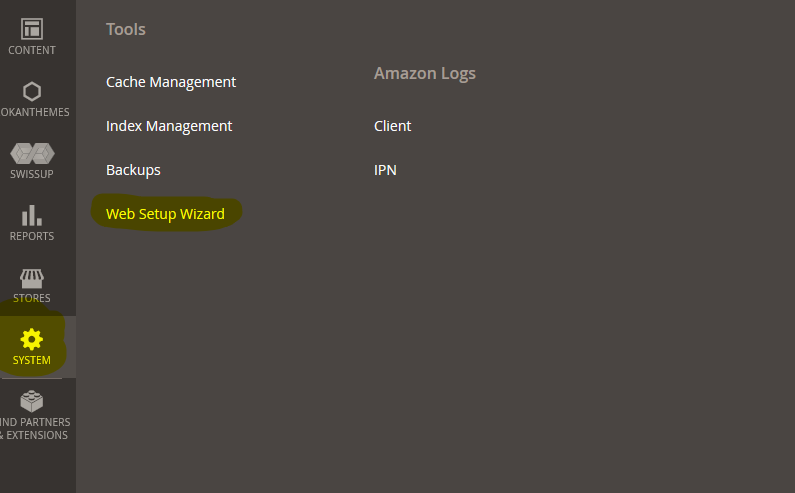
Click System Upgrade
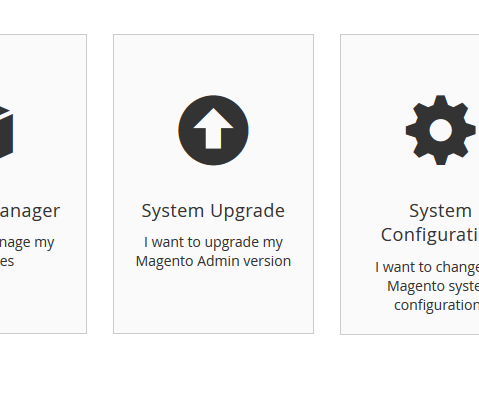
Select version you would like to upgrade
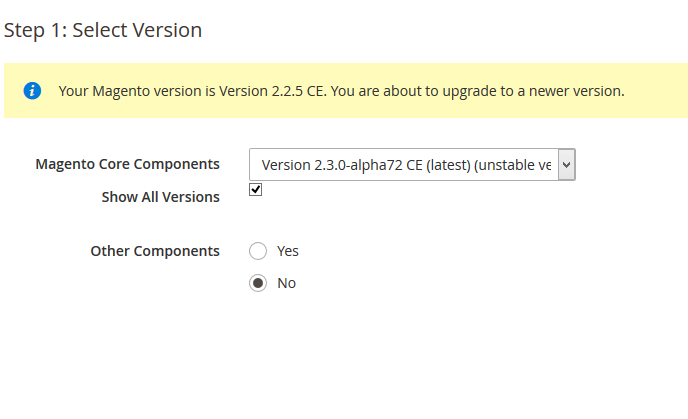
There are other 2 ways to upgrade Magento 2
By Composer
If you would like to use composer to upgrade Magento 2, you will need to use SSH
- Login via SSH and move to Magento 2 root folder
- Remove everything from vendor folder
- Change the versoin to the latest version e.g 2.2.5 from composer.json file
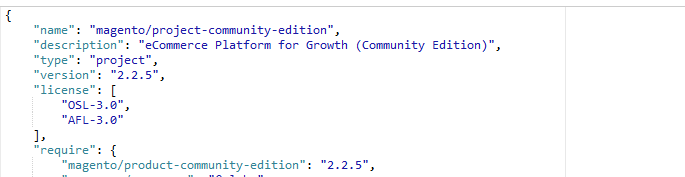
- Run following command
composer update
It will ask you abount credentials and you can get – https://marketplace.magento.com/customer/accessKeys/
Public key is your username
Private Key is your password
Manually upgrade
You can download latest Magneto 2 files and upload all files via FTP/Cpanel
Once uploaded, just run the following command to upgrade the database, compile and deploy static content.
php bin/magento setup:upgrade php bin/magento deploy:mode:set production

